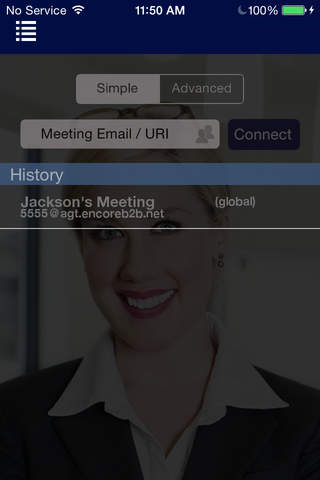
Capture the infinite power of mobility for your business with a full featured mobile videoconferencing App. This professional videoconferencing application connects clients on multiple platforms, supports interactive video, audio, content sharing (H.239) and also includes embedded live streaming and meeting recording capabilities.
Designed for businesses that have previously made investments in videoconferencing infrastructure or for businesses just getting started, VideoView Cloud Conferencing lets you connect with your co-workers, supply chain, clients, and target sales markets. You have complete control and can host multi-way video meetings, view content or a computer’s desktop, chat, record, switch layouts, along with a number of conference controls.
Don’t worry about firewalls, with just the download of the app, your iPad or iPhone is equipped with device-enabled firewall traversal that does not require any special hardware or configuration by your IT department. VideoView Cloud Conferencing seamlessly connects across any network using already open and secure standard web ports.
With VideoView Cloud Conferencing, you can conduct and attend meetings with other participants using:
- iPhone™, iPod™ touch (4th Gen and higher), or iPad™ (2nd Gen and higher) running iOS 6.0 or higher
- Standards-based, IP (H.323) or ISDN (H.320) video conferencing systems including Polycom™, Cisco™ and Lifesize™.
- Desktops (Windows and Mac) using clientless VTC (Video Terminal Conferencing) or H.323 clients (No applets to download to your computer).
The VideoView Cloud Conferencing app is powered by the EncoreB2B video platform and is optimized to work with Cisco™, Polycom™, Compunetix™ and Microslof Lync™ infrastructures.
User Features:
- Attend video, audio, and content sharing meetings
- Watch streamed audio and video
- View Recordings
Additional Features for Registered Users:
- Remotely control videoconference parameters, including muting parties, locking the conference, streaming, and recording
- Manage settings


